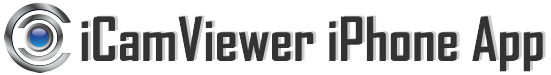A very common problem that we hear from surveillance system users is that the iCamViewer iPhone app for security cameras is working fine on the WIFI connection at the location of the camera, but remote access over 3G or from a remote hotspot outside of their network does not work. Although we are speaking about this issue in the context of the iCamViewer mobile application, the issue is very generic and also experienced with any iPhone, iPad, Android, or other mobile application. All network surveillance products such as a IP security camera, network video server, or CCTV DVR must be configured properly with port forwarding for remote access to work. This problem is typically caused by two things.
A very common problem that we hear from surveillance system users is that the iCamViewer iPhone app for security cameras is working fine on the WIFI connection at the location of the camera, but remote access over 3G or from a remote hotspot outside of their network does not work. Although we are speaking about this issue in the context of the iCamViewer mobile application, the issue is very generic and also experienced with any iPhone, iPad, Android, or other mobile application. All network surveillance products such as a IP security camera, network video server, or CCTV DVR must be configured properly with port forwarding for remote access to work. This problem is typically caused by two things.
- Port forwarding is not properly setup on the router that the camera is connected to. Port forwarding allows outside Internet traffic to the surveillance camera. More details can be found here about how port forwarding works.
- The IP address of the Internet connection at the location of the camera is not being used. If you are accessing your camera using an IP address that starts with 192. or 10., then you are using the LAN (local area network) IP address of the device, which will only work on the local network.
These problems are easily solved by doing the following.
- Follow the instructions for your router to setup port forwarding for the port that your camera uses for remote access. A very typical default port is 80. Port forwarding instructions for some routers can be found here. If your router is not on that page, the concepts are the same to configure any router and you should be able to improvise if you have the manual for your particular model. Once you have port forwarding setup, you can use this check port forwarding tool to be sure that you did successfully set it up correctly.
- Make sure you know the correct Internet IP address used at the location where your camera is. From a computer that is
on the same network as your camera, use this what is my IP address tool to verify that you know your correct WAN address. - Use the IP address obtained in the step above to configure the the client software that you are using to access your camera. In this case, the iCamViewer iPhone app can access your camera both from WIFI and 3G internet connections.
More Help Available
We hope that this article was useful in helping to troubleshoot the mobile access to your surveillance camera. If you need additional help, please post to our surveillance iPhone app forum.
Category : Blog
 iCamViewer, the free iPhone app from CCTV Camera Pros used to remotely monitor security cameras, has many great uses. Some users have found it very useful when used to remotely monitor construction sites. It is very convenient for a construction project managers to be able to check on the progress of a job site at any time from his iPhone or iPad with the touch of a finger from anywhere in the world. In addition to commercial construction projects, CCTV Camera Pros has also helped many homeowners monitor smaller construction projects that they want to keep an eye on.
iCamViewer, the free iPhone app from CCTV Camera Pros used to remotely monitor security cameras, has many great uses. Some users have found it very useful when used to remotely monitor construction sites. It is very convenient for a construction project managers to be able to check on the progress of a job site at any time from his iPhone or iPad with the touch of a finger from anywhere in the world. In addition to commercial construction projects, CCTV Camera Pros has also helped many homeowners monitor smaller construction projects that they want to keep an eye on.
Commenting on the iCamViewer, CCTV Camera Pros co-founder and appliction architect Mike Haldas says: “I have personally used the iCamViewer to monitor a construction project at my house. My wife and I added a loft to our house last year and I used Vivotek IP cameras and network video servers on the site to monitor what was going on. Not only was it nice to be able to see the progress of the project whenever I wanted to, but it gave me some peace of mind to be able to keep an eye on the workers that were in my home when I was not there. I am very happy that we are able to offer this app for free to users around the world.”
Some screen shots of the iCamViewer app being used with Axis IP cameras can be seen below. Please click on any of the images for a larger view.
For additional information about the iCamViewer and to download the app for free, please visit:
http://itunes.apple.com/us/app/icamviewer-cctv-camera-ip/id346469891?mt=8
Category : Blog
 CCTV Camera Pros today launched a new version of the iCamViewer iPhone app for viewing CCTV cameras and IP cameras. The new version of the app supports viewing 16 IP cameras or 16 iDVR surveillance DVRs. Users can also mix IP cameras and multiple iDVR-PRO DVRs. The previous version of the app only supported remote viewing of 8 devices. Another improvement is that the previsou version used up all 8 supported devices if the user want to view one 8 channel iDVR-PRO8 DVR. The new app version only uses one channel per DVR and the user can switch to different cameras in the single DVR view. This means that users can configure up to 16 iDVR-PRO8 or iDVRPRO16 model CCTV DVRs in the app (up to 256 cameras when using 16 iDVR-PRO16 models).
CCTV Camera Pros today launched a new version of the iCamViewer iPhone app for viewing CCTV cameras and IP cameras. The new version of the app supports viewing 16 IP cameras or 16 iDVR surveillance DVRs. Users can also mix IP cameras and multiple iDVR-PRO DVRs. The previous version of the app only supported remote viewing of 8 devices. Another improvement is that the previsou version used up all 8 supported devices if the user want to view one 8 channel iDVR-PRO8 DVR. The new app version only uses one channel per DVR and the user can switch to different cameras in the single DVR view. This means that users can configure up to 16 iDVR-PRO8 or iDVRPRO16 model CCTV DVRs in the app (up to 256 cameras when using 16 iDVR-PRO16 models).
iDVR-PRO iPhone App Setup
To setup the an iDVR-PRO8 or iDVR-PRO16 CCTV DVR to be accessible from the iCamViewer, users can follow these instructions.
- Connect the iDVR-PRO to your network router and switch
- Configure port forwarding on your router so that your DVR can be accessed from outside of your local network. If you need help with this step, please refer to this page for port forwarding instructions.
- Please note that the default port for the iDVR-PRO is 8080
- It is recommend that you test the Internet access from the safari web browser in your iPhone to confirm that port forwarding and the connection is working properly before configuring the iCamViewer app.
- After you confirm that the connectivity is setup correctly through Safari, download the iCamViewer app from iTunes.
- Open the app on your iPhone, iPod touch, or iPad device and click on the Config button in the My Cams section of the app.
- Fill in all of the configuration fields:
Name: This is any name you want for your camera.
Host or IP: This is the public (not LAN) IP address where your iDVR-PRO is located. If you are using a DynDNS service, you can enter the hostname here.
Port: 8080 is the default port
Username: ADMIN is the defaul username
Password: 1234 is the default password
Manufacturer: Choose CCTV Camera Pros
Models: Choose iDVR-PRO8 or iDVR-PRO16 - Tap the check box in the upper right
- Your camera should come into view
iCamViewer App Setup Screen
Click image for larger view
iCamViewer Viewing iDVR-PRO Surveillance DVR Screenshots
The below screenshots show the iCamViewer app being used to access an iDVR-PRO8. 4 CCTV cameras are connected to this particular DVR. The user is able to click the DVR Channel select wheel to switch to the 4 different cameras connected to this DVR. The user can swip his finger across the screen to access other DVRs or IP cameras if additional devices are configured.
Please click on any of the below images to access a larger image view.
CCTV Camera Pros would like to thanks our partners at AppBurst for the awesome mobile application development services that they have provided in co-developing the iCamViewer with us. In addition to developing great mobile applications for surveillance, they also have one of the best development platforms to develop iPhone and iPad apps for events and conferences.
About CCTV Camera Pros
CCTV Camera Pros is a supplier of security cameras and video surveillance systems for home, business and government use. We are a veteran owned business founded by a United States Marine and are located in Palm Beach, Florida. CCTV Camera Pros can assist in the design of surveillance systems for any size application. Please visit CCTV Camera Pros website to learn more about us and the products we supply: www.cctvcamerapros.com.
Category : Blog &iPhone Apps
 CCTV Camera Pros has integrated the following D-Link IP cameras into the free iCamViewer iPhone app which is used to view live video of security cameras from the iPhone and iPad. Please note that PTZ camera models do not yet support pan tilt zoom control at this time.
CCTV Camera Pros has integrated the following D-Link IP cameras into the free iCamViewer iPhone app which is used to view live video of security cameras from the iPhone and iPad. Please note that PTZ camera models do not yet support pan tilt zoom control at this time.
Newly Integrated and compatible D-Link IP Cameras
- DCS-900
- DCS-910
- DCS-920
- DCS-6620G
- DCS-2100
- DCS-2120
- DCS-3220
- DCS-5300G
D-Link iPhone App Screenshot
The following image was captured while the iCamViewer app was viewing a DCS-6620G IP camera. Please click on the image for a larger view.

About the iCamViewer
iCamViewer from CCTV Camera Pros is a free iPhone and iPad app that allows you to view up to IP security cameras and CCTV cameras from your iPhone. iCamViewer is compatible with IP camera manufacturers such as Vivotek, Zavio, Axis, D-Link, LinkSys, Cisco, Mobotix, and StarDot. The iCamViewer app also works with CCTV cameras when used with a compatible network videos server. Click here for more information and to download the iCamViewer IP camera iPhone app for free.
About CCTV Camera Pros
CCTV Camera Pros is a supplier of security camera systems for home, business, and government use. CCTV Camera Pros is a veteran owned business and GSA contract holder. CCTV Camera Pros has a complete line of video surveillance products including security cameras, digital video recorders, monitors, cables, connectors, and all accessories needed for a complete video surveillance systems. CCTV Camera Pros can help design systems for any type and size application. Please visit www.cctvcamerapros.com to learn more.
Category : Blog &iPhone Apps
 CCTV Camera Pros is proud to announce that Mobotix megapixel IP cameras are now compatible with the iCamViewer, a free iPad and iPhone app for viewing IP cameras. The iCamViewer app allows users to view multiple Mobotix megapixel cameras and also allows users to view a mix of CCTV cameras, megapixel IP cameras and non-megapixel IP cameras from a single application. For users to be able to view analog CCTV cameras, the CCTV cameras must be connected to a compatible CCTV DVR or network video server. In addition to Mobotix IP cameras, the iCamViewer also supports viewing Axis, Zavio, and Vivotek network cameras. CCTV Camera Pros will be adding additional network IP camera manufacturer camera models often.
CCTV Camera Pros is proud to announce that Mobotix megapixel IP cameras are now compatible with the iCamViewer, a free iPad and iPhone app for viewing IP cameras. The iCamViewer app allows users to view multiple Mobotix megapixel cameras and also allows users to view a mix of CCTV cameras, megapixel IP cameras and non-megapixel IP cameras from a single application. For users to be able to view analog CCTV cameras, the CCTV cameras must be connected to a compatible CCTV DVR or network video server. In addition to Mobotix IP cameras, the iCamViewer also supports viewing Axis, Zavio, and Vivotek network cameras. CCTV Camera Pros will be adding additional network IP camera manufacturer camera models often.
Commenting on the iCamViewer, CCTV Camera Pros managing partner Mike Haldas says, “CCTV Camera Pros iPhone apps development team continues to add additional IP camera models from manufactures around the world to our list of iCamViewer supported cameras. Our team is adding additional network camera models on a weekly basis. This is based on requests from users around the world which can be made from inside the app. We are very excited about the integration with Mobotix cameras. Mobotix is one of the largest manufacturers of megapixel security cameras in the world. As iPhone and iPad users continue to make requests to add additional devices, we will continue to respond to their requests as quickly as possible. CCTV Camera Pros has a goal to have the best free camera viewer iPhone app in the world.”
The iCamViewer has been tested with the Mobotix model D12 camera. Being that Mobotix cameras all use a standard interface and software development kit (SDK), the iCamViewer should work with all Mobotix camera models. Users should make sure that the JPEG image URL is enabled for their camera if they are having trouble with the app. Users that need help can email support at icamviewer@cctvcamerapros.net. Below is a screenshot that was taken when CCTV Camera Pros tested integration with the Mobotix D12.
![]()
Click on the image for a larger view.
Free IP Camera Viewer iPhone App
Click here to download iCamViewer, the free security camera viewer app.
About CCTV Camera Pros
CCTV Camera Pros is a global supplier of security camera systems for home, business, and government use. CCTV Camera Pros is a veteran owned business and GSA contract holder. CCTV Camera Pros has a complete line of surveillance products including security cameras, digital video recorders, monitors, cables, connectors, and all accessories needed for a complete video surveillance systems. CCTV Camera Pros can help design systems for any type and size application. Please visit www.cctvcamerapros.com to learn more.
Category : Blog &iPhone Apps
 CCTV Camera Pros has successfully completed integrating Axis IP cameras into the iCamViewer video surveillance viewing iPhone app. This first release allows users to view up to 8 Axis security cameras remotely over the Internet. This release does not include PTZ camera controls, but PTZ support may be available in future released. Users can still view the video stream from Axis PTZ camera, but the control functionality is not yet available. The iCamViewer app also works with Apple iPads.
CCTV Camera Pros has successfully completed integrating Axis IP cameras into the iCamViewer video surveillance viewing iPhone app. This first release allows users to view up to 8 Axis security cameras remotely over the Internet. This release does not include PTZ camera controls, but PTZ support may be available in future released. Users can still view the video stream from Axis PTZ camera, but the control functionality is not yet available. The iCamViewer app also works with Apple iPads.
iPhone App & iPad App Axis Compatible Cameras
The following Axis cameras and Axis network video servers have been tested and confirmed to be compatible with the iCamViewer iPhone app:
- 207MW
- M1031-W
- M1054
- 210
- P1311
- P1346
- 211
- 211M
- 221
- 221 Night
- Q1755
- 209MFD
- 216FD
- 216MFD
- 225FD
- M3014
- P3301
- P3344
- Q7401
Although not every Axis camera model has been tested, it is believe that the iCamViewer iPhone application will work with all models.
Axis Camera iPhone App Images
The following screenshots where taken from actual testing of the Axis P1346 and 216FD cameras.


Download FREE Axis Compatible iPhone App
To download the iCamViewer app for free and for more information, please visit:
http://www.cctvcamerapros.com/CCTV-Camera-iPhone-App-s/362.htm
About iCamViewer
iCamViewer from CCTV Camera Pros is a free iPhone and iPad app that allows you to view up to 8 IP security cameras from your iPhone. iCamViewer is compatible with IP camera manufacturers such as Vivotek, Zavio, Axis, and StarDot. The iCamViewer app also works with CCTV cameras when used with a compatible network videos server.
About CCTV Camera Pros
CCTV Camera Pros is a manufacturer and distributor of video surveillance systems for home, business and government use. CCTV Camera Pros is a veteran owned business founded by a United States Marine. CCTV Camera Pros has a complete line of surveillance products including security cameras, digital video recorders, monitors, cables, connectors, and all accessories needed for a complete video surveillance systems. CCTV Camera Pros can help design systems for any size application. CCTV Camera Pros is partnered with a network of over 600 installers in the United States to provide surveillance system installation to all areas of the USA. Please visit CCTV Camera Pros website to learn more about us and the products that we supply.
Category : Blog &iPhone Apps
 CCTV Camera Pros announced today that the latest version of the iCamViewer, an iPhone app for viewing CCTV cameras and IP cameras, is now compatible with the iDVR PRO line of CCTV surveillance DVRs. Using the iCamViewer app, users can not configure CCTV cameras that are connected to their iDVR-PRO to be viewed remotely over the Internet from their iPhone or iPad.
CCTV Camera Pros announced today that the latest version of the iCamViewer, an iPhone app for viewing CCTV cameras and IP cameras, is now compatible with the iDVR PRO line of CCTV surveillance DVRs. Using the iCamViewer app, users can not configure CCTV cameras that are connected to their iDVR-PRO to be viewed remotely over the Internet from their iPhone or iPad.
The iDVR-PRO already accessible from the Safari web browser from iPhones, however it was not very convenient for users to always have to type in the URL of their DVR and enter their login information. Now, users can save their DVR and camera settings in the iCamViewer app and just launch the app when they want to view their cameras.
iCamViewer iPhone App iDVR PRO Setup
To setup the an iDVR-PRO recorder to be accessible from the iCamViewer, users can follow these instructions.
- Connect the iDVR-PRO to your network router and switch
- Configure port forwarding on your router so that your DVR can be accessed from outside of your local network. If you need help with this step, please refer to this page for port forwarding instructions.
- Note: the default port for the iDVR-PRO is 8080
- It is recommend that you test the Internet access from the safari web browser in your iPhone to confirm that port forwarding and the connection is working properly before configuring the iCamViewer app.
- After you confirm that the connectivity is setup correctly through Safari, download the iCamViewer app from the app store.
- Open the app on your iPhone or iPad and click on the Config button in the My Cams section of the app.
- Fill in all of the configuration fields:
Name: This is any name you want for your camera.
Host or IP: This is the public (not LAN) IP address where your iDVR-PRO is located. If you are using a DynDNS service, you can enter the hostname here.
Port: 8080 is the default port
Username: ADMIN is the defaul username
Password: 1234 is the default password
Manufacturer: Choose CCTV Camera Pros
Models: Choose iDVR-PRO Cam 1 to view camera 1, iDVR-PRO Cam 2 for camera 2, so on and so forth - Tap the check box in the upper right
- Your camera should come into view
iCamViewer App Setup Screen
Click image for larger view
Compatible with IP Cameras
The iCamViewer app is also compatible with Zavio and Vivotek IP cameras. For a complete list of compatible IP cameras and pricing information please visit the iCamViewer Compatible IP Cameras Page
iPhone App Compatible with CCTV Cameras
In addition to supporting the iDVR PRO, the iCamViewer is also compatible with CCTV cameras by using a compatible network IP server or CCTV Camera Pros iDVR-PRO CCTV DVR.
About CCTV Camera Pros
CCTV Camera Pros is a manufacturer and distributor of video surveillance equipment for home, business and government use. CCTV Camera Pros is a veteran owned business founded by a United States Marine. CCTV Camera Pros has a complete line of surveillance products including security cameras, digital video recorders, monitors, cables, connectors, and all accessories needed for a complete video surveillance systems. CCTV Camera Pros can help design systems for any size application. CCTV Camera Pros is partnered with a network of over 600 installers in the United States to provide surveillance system installation to all areas of the USA. Please visit CCTV Camera Pros website to learn more about us and the products that we supply.
Category : Blog &iPhone Apps
 January 25, 2010 – Palm Beach, Florida – CCTV Camera Pros of Boynton Beach Florida, a manufacturer and distributor video surveillance equipment, has announced that a new version the iCamViewer surveillance iPhone app has been released into the app store and now supports Vivotek IP cameras (7000 series).
January 25, 2010 – Palm Beach, Florida – CCTV Camera Pros of Boynton Beach Florida, a manufacturer and distributor video surveillance equipment, has announced that a new version the iCamViewer surveillance iPhone app has been released into the app store and now supports Vivotek IP cameras (7000 series).
Commenting on this new app release, CCTV Camera Pros co-founder Mike Haldas says: “As a distributor for Vivotek, we are proud to be the first distributor to have developed a native iPhone application that supports Vivotek’s latest line of IP cameras, the 7000 series. With over 10,000 downloads from the iTunes store in under a month, the iCamViewer has been a great success and we expect more IP camera manufacturers to recognize this and request us to integrate their IP cameras into the iCamViewer app.”
The following Vivotek IP camera models are currently supported:
SD7151, IP71x7, IP7131, IP7132, IP7133, IP7134, IP7135, IP7137, IP7138, IP7139, IP7142, IP7151, IP7152, IP7161, IP7251, IP7330, IZ7151, PT7000, PZ7111, PZ7151, PT7135, PT7137, PZ7152, PZ7111, PZ7151, VS7100 IP video server.
* Note that PTZ controls are not yet supported within the app.
About CCTV Camera Pros
CCTV Camera Pros is a manufacturer and distributor of security cameras, videos surveillance systems, and CCTV equipment. We are a veteran owned small business founded by a United States Marine. CCTV Camera Pros specializes in the design of reliable and scalable video surveillance systems for homes, businesses of all sizes, and local and federal government agencies. CCTV Camera Pros has a complete portfolio of products including, security cameras, digital video recorders, monitors, cables, connectors, and all accessories needed for a complete surveillance system solution. CCTV Camera Pros is partnered with a network of over 400 installers in the United States to provide surveillance system installation to all areas of the USA. Visit www.cctvcamerapros.com.
About Vivotek
VIVOTEK offers a comprehensive product lineup, including network cameras, video servers, video receivers, NVR, and central management software. In 2005 VIVOTEK launched the first self-developed multimedia SoC (VVTK-1000), and used it in its 7000-series surveillance products. For years to come, VIVOTEK will develop products featuring more advanced functions to broaden our product portfolio from entry level to high end. VIVOTEK will also continue to offer more cost-effective and higher value-added solutions for our customers. VIVOTEK’s core competence lies in its strong R&D capability. Throughout the years, its R&D strength has been demonstrated by the development of video codec technology, networking protocol, and multimedia SoC, building up solid knowledge and experiences in developing reliable products in a challenging network environment. Visit www.vivotek.com.
Category : Blog &iPhone Apps
 CCTV Camera Pros has released the iCamViewer iPhone app which is available in Apple’s app store for free. The purpose of the app is to allow customers to view live video from up to 8 CCTV or IP cameras remotely using their Apple iPhones or iPod touch devices. In addition to being able to view security cameras from the iCamViewer app, customers can also keep informed by being able to read articles and watch videos related to CCTV Camera Pros products and the video surveillance industry in general.
CCTV Camera Pros has released the iCamViewer iPhone app which is available in Apple’s app store for free. The purpose of the app is to allow customers to view live video from up to 8 CCTV or IP cameras remotely using their Apple iPhones or iPod touch devices. In addition to being able to view security cameras from the iCamViewer app, customers can also keep informed by being able to read articles and watch videos related to CCTV Camera Pros products and the video surveillance industry in general.
Commenting on the app, CCTV Camera Pros co-founder, Mike Haldas, said: “The iCamViewer allows homeowners and business owners to use their iPhone to keep an eye on their property and loved ones while they are away. Recently, our family went on vacation and while we were away my wife was able to check in on our cat from time to time which was very important to her. We are very excited to be able to offer an application of this quality to our customers for free. The app has already had over 8000 downloads in the first 20 days it has been available in the app store and the number of downloads per day is keeping steady. We plan on releasing many exciting new features to this application in 2010 and we also plan on communicating with customers through the app by providing updated content to the blog and videos section on a regular basis.”
Users who download the app who do not yet have any security cameras can browse the list of compatible cameras within the app’s store module or to see a list of iCamViewer compatible cameras now, please visit this page: iCamViewer compatible cameras.. For users that have existing CCTV cameras and surveillance systems, CCTV Camera Pros supplies a number of video servers that allow existing and legacy CCTV cameras work over the Internet with the iCamViewer app also.
Compatible IP Video Servers
Click here to download iCamViewer from iTunes.
For questions or comments related to the iCamViewer, please contact CCTV Camera Pros at 888-849-2288.
Category : Blog &iPhone Apps &Surveillance News